The Forum was created in 1995 as a free service open to all MLFHS members. It exists:
- To provide an easy means for society members to get in touch with other members via email.
- To provide a way to ask for help when you have come to a dead end and want to know what to try next.
- To share your knowledge by answering other members' questions.
- To provide the Society with a way to pass on information to members that cannot wait for the next issue of the Manchester Genealogist or Society newsletter.
Members can join or leave the Forum at any time during their membership.
The Forum is appropriate for:
- Requesting help with genealogical problems and suggesting solutions to other member's problems.
- Notifying members of new sources of information which you think will be of interest (f you are new to the Forum, please try and make sure that what is new to you is not common knowledge to everybody else).
- Notifying members about offers such as free or discounted access to commercial information services.
The Forum is NOT appropriate for:
- Long discussions about specific points. If this starts to happen then the participants should take it upon themselves to open a private discussion and hopefully when a consensus is reached it may be appropriate to post a summary to the Forum.
- Messages about viruses and email scams - if you feel a message needs to be posted, contact the Forum moderator.
- Advertising or anything of a commercial nature. If you wish to send something which is of this nature but which you still feel would be of benefit to Forum members, contact the Forum Moderator at
This email address is being protected from spambots. You need JavaScript enabled to view it. who will advise you whether it can be posted.
Please AVOID posting any message which is not related to MLFHS, genealogy, family history, local history or the use of computers to help with your research. If you do find it necessary to post on a non-genealogy topic, please prefix the subject of your message with "NON-GEN" to allow those who do not wish to receive such messages to diver them to a spam folder or at least ignore them. ALSO, please request that any replies should be addressed to your personal address and NOT to the Forum address.
To join the Forum:
- Click the 'Join The Member Forum' button on the Forum information page or CLICK HERE
- Complete and submit the Affinity registration form. Note that when you set a password it must be at least nine characters long.
- You will receive an email from Affinity asking you to verify your email address. Click the button in the email to do this.
- Confirming your address will take you to the List Information page for the MLFHS Forum.
- Click the link "Click to subscribe to this list" (note: there is no acknowledgement of this).
Your application will be checked and approved by the Forum Moderator and you will receive an email when this is done. This may take up to 24 hours.
You are now a member of the Forum. You will be able to post messages and will receive messages from other Forum members.
to ask
No. To remove the risk of the membership list being used to distribute spam, it is not possible to view the details of the Forum members. If you need to find out if someone is a member you can post a message to the Forum asking if they are a member.
It should be noted that this Forum is principally concerned with historical family research. However, occasionally enquiries or responses to enquiries may touch upon living people (or people who might reasonably be assumed to be alive).
There are potential privacy and data protection issues surrpounding any open discussion of living persons on what is effectively a public platform and so care should be taken to avoid such issues.
So...
Posting: Please bear in mind, if posting an enquiry which might relate to living persons, that information of a personal nature such as dates of birth or marriage or names and details of children should not be included in your posting.
Responding: If responding to an enquiry with information relating to living (or potentially living) persons, please do not post your reply to the Forum. Please reply DIRECT to the enquirer. You may, by all means, post a message to the Forum to say that you are replying personally.
Messages to the Member Forum should be addressed to
You are strongly advised to format your messages as TEXT and NOT as HTML. All messages will be delivered in TEXT format regardless of how they were sent. Additionally, the Mailman software used to manage the Forum mailings may either corrupt HTML format messages or fail to deliver them at all.
To Change to Plain Text Format - Microsoft Outlook:
- Open the contact card for the recipient
- n the E-mail box, double-click the recipient's e-mail address.
- Select the Plain Text option
For full details CLICK HERE
To Change to Plain Text Format - Thunderbird
- Select Options (Preferences) - Composition - General - Send Options
- Click the 'Plain Text Domains' tab
- Click 'Add'
- Enter list.mlfhs.org.uk
For full details CLICK HERE
Do not attach any files to your messages. They will be removed by the system as a measure to prevent the spreading of viruses, which are often concealed in attachments. If you wish to provide an image, see the item below.
The simple answer is no - we do not permit attachments since they can be used to distribute malware.
However, you may wish to show Forum members a photograph or some scanned handwriting as part of a query. To do this go to https://snipboard.io/ and follow the instructions to creae a link. You can then include this link in your Forum message. members who wish to view the attachment can then click the link to access the image. MLFHS cannot guarantee that images linked in this way are free of malware, but individual members may make their own decision whether to access the image file.
The Forum is there for members to share information, so please do not reply direct to an individual member unless there is a good reason to do so.
In principle, if a question is raised through the forum then the expectation is that it should be answered by through the forum rather than privately so tht all members can follow the discussion 'thread'.
On occasions it will be more appropriate to reply directly, for example if you are sending them a scanned image, which the forum system will not accept.
Unless the reply is either technically incompatible with a forum message as above, or contains information which might be of a sensitive nature and which you feel that the enquirer might not wish to be broadcast to such a wide audience, then the principle should be to post to the forum rather than privately.
However, where replying dirctly, it is considerate towards other forum members to post a forum message to say that you have responded directly and answered the query, so that other members do not waste their time following up a query which has been resolved.
How to reply to the Forum address may depend on your email software. Your software may offer a "Reply List" option or you may have to click 'Reply All' and delete all recipients other than the Forum address. If your reply goes to more than three addresses, it will be held by the forum server as suspected 'spam' until released by the Forum manager. This may lead to a 24 hour or longer delay in it appearing.
Help other Forum members! If you are replying to a message received as part of a digest mailing, please copy and paste the subject line for the item to which you are replying into the subject line for your reply.
Yes! There is a complete archive of all messages since the Forum began. To access this:
Log into the Member Interface. You will see the page below. Click on the menu symbol at the right to open the menu.
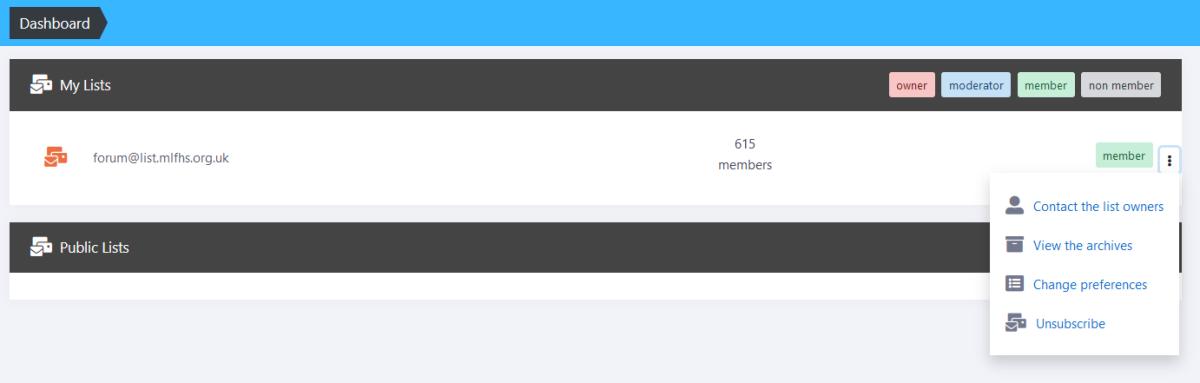
Select "View the archives". You will see the archive page below:
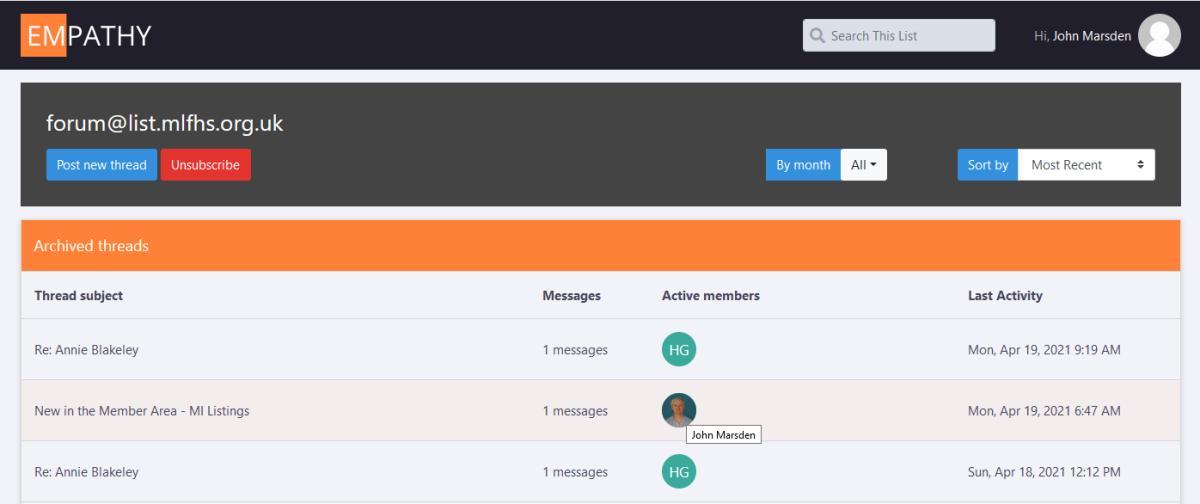
The messages are organised into "threads". Each thread contains all the messages sent under the same subject heading shown in the first column. The number of messages in the thread is shown in the second column. The threads are shown by default in descending order of the date and time of the most recent contribution. There is an option to list in order of the subjects on which there has been the most activity.
You can search for threads on any topic by entering the topic in the search box at the top of the page.
The "Active Members" column shows the initials or avatar (created using gravatar.com) of each of the contributors to the thread. Hovering over the initials/avatar shows the name of the member.
You can launch a new thread from the Archive listing by clicking the blue "Post new thread" button at the top of the page.
To view the contents of a thread click on the subject. The individual messages will be shown so that they can be read in chronological order.
You can reply to any message by clicking the "reply" link at the bottom of the message.
If you change your Internet Service Provider (ISP) it is likely your e-mail address will also change. Until you change the address registered with the system to your NEW address, Forum messages will continue to be mailed to your OLD address and messages sent from your new address be rejected.
You CANNOT directly change your email address but must Unsubscribe your OLD address and re-join with your NEW address using the instructions described above.
If you wish temporarily to have both old and new addresses registered on the system, see 'Can I send messages from more than one email address' below. This can sometimes be useful if you are having teething troubles with a new ISP.
Although most members will find registering a single address adequate, it may sometimes be desirable to register two or more addresses. For example:
- You may wish to post messages to the Forum from both your home or office addresses
- You may wish to maintain an old address while a new one is being set up
- You may wish to divert your mail to an alternative address when your ISP has a problem
- Your provider may use two address formats such as gmail.com and googlemail.com
To register an additional address:
- Register the new address as described in "Joining the Member Forum" above
You will now be able to send mail from either address and you will also receive copies of each Forum message to BOTH addresses.
If you wish to only receive one copy of each Forum message:
- Sign in to the member interface using the address which you wish not to receive mailings
- Disable mail delivery as described above
IMPORTANT NOTE! If you were a member of the Forum before the new software was introduced on 11 March 2021, you will continue to be able to send and receive messages BUT you will NOT be able to access the Forum member interface to change your personal settings such as suspending mail delivery or viewing the archive using your old password.
To register your password (you do not have to use the old one) simply follow the instructions to JOIN the Forum (above). You will not be required to confirm your request or have it approved by the moderator. The process will simply set your new password so that you are able to access the member interface as described below.
You can control a number of aspects of your Forum membership by logging into the Forum member interface:
To access the Forum Member Interface
- Click the 'Manage My Forum Membership' button on the Forum information page or CLICK HERE
- On the next page click the word "Guest" at the right end of the header bar
- Enter your e-mail address and password in the boxes provided (note the password is case-sensitive)
- Click the button labelled 'Sign In'
To change your password
You may occasionally wish to change your password either for security reasons or to replace the password with something more memorable.
- Click on your name at the right end of the header bar and select "Change Password"
- Enter your new password in each of the two boxes provided
- Click the button labelled 'Change Password''
To change your personal settings:
- Click on your name at the right end of the header bar and select "Update Profile"
The following sections assume that you have signed into the member interface and selected "Update Profile".
To unsubscribe permanently
You should ONLY unsubscribe if you wish to leave the Forum permanently.
If you wish to stop Forum messages arriving for a short period, for example when you are on holiday, you should suspend mail delivery as described below.
- Click the large red button labelled "Delete This Account"
- Click "Yes" on the pop-up form to complete the process
An e-mail will be sent to your registered address. This contains a link to the system. Click this link. Your browser will open with a confirmation message. You are now no longer a member of the Forum. Please note that you MUST do this within three days of the message arriving.
To disable/enable mail delivery (default: enabled)
You may occasionally wish to stop Forum messages arriving, for example while you are away on holiday. The following method retains your membership of the Forum. If you wish to stop messages PERMANENTLY then Unsubscribe as described above.
- Under "Global Preferences" click the selector box "Delivery Status" and select "Enabled" or "Disabled" as required
- At the bottom of the section click the blue button labelled "Save Preferences"
To select single or digest message delivery (default: single)
When you first join the Forum, you will receive individual messages by default ("Regular" delivery). You have the option of receiving each message posted to the Forum bundled into 'digest' messages which contain several individual messages in a single e-mail. You will receive at least one digest mailing each day, depending on the number of messages that day.
- Under "Global Preferences" click the selector box "Delivery Mode" and select "Summary Digests"
- At the bottom of the section click the blue button labelled "Save Preferences"
To change your time zone (default: USA)
The system default sets a new member as residing on the east coast of the USA. This does not affect the working of the Forum, but may result in messages being wrongly time-stamped. You can change this if you wish:
- Under "My Profile" click the selector box "Time Zone" and select your local time zone from the list.
- At the bottom of the section click the blue button labelled "Update"
This is something which should not need to be mentioned, but members are expected to behave in a polite and courteous manner when emailing other society members. There are a large number of Forum members, all with different views on what should appear on the Forum and how they should interact with other members. A good guide is not to send a message which you would not like to receive yourself!
If you disagree with an opinion expressed, by all means feel free to express your own opinion on the substance, but please do not criticise the sender. They may not have your level of knowledge of the subject - help to educate them rather than make them feel belittled.
If you feel that a message from another forum member is disrespectful or unreasonably critical of you, please do not respond 'in kind' via the Forum. Please address your concerns by mailing the sender directly and resolve your differences (hopefully to mutual satisfaction) without involving other Forum members.
If you are unfortunate enough to have problems with another Forum member which cannot be resolved directly with the individual, then do please discuss them with the Forum moderator via
The Forum service is pretty reliable, but you may occasionally encounter problems with joining or message delivery.
I have applied to join but have not had any response
- When you register with the "Affinity" server, you should get an email to confirm your application, which includes a link for you to click. - Check your spam folder.
- When you apply to join the Forum, application does not get processed immediately. It is passed to the Forum moderator who will confirm that you are eligible to join. So you have to wait for the Forum moderator to read and deal with their e-mail. This is usually done same day, but in the worst case this may take 3-4 days.
I am not receiving ANY messages
If you receive no messages this could be due to a number of reasons. Here are some ideas:
- Mail delivery disabled - You may have disabled your mail for a holiday and forgotten to enable it on your return. Alternatively, if the system detects that messages to your address are being continually 'bounced' (possibly due to a full mailbox or ISP fault) then your mail will be suspended automatically. Follow the instructions under Disable/Enable mail delivery above to check whether delivery is suspended and to enable delivery if necessary.
- Local Spam filtering - it is possible that you have inadvertently set up a spam filter to divert MLFHS messages to a spam folder (or to delete them completely). Check your spam filters and folders.
- ISP spam filtering - Occasionally the Forum address can be incorrectly identified as the source of spam and messages from the system deleted by the ISP. This usually lasts no longer than 24 hours.
- System faults - if the mail system server fails, delivery may cease until it is restored. Messages sent to the Forum will usually be stored in the mail network for several days before being bounced back to the sender if the problem persists.
My messages don't appear on the Forum
Messages posted to the Forum address should be delivered to Forum members, including a copy to the sender) within a matter of minutes. If you post a message and you do not receive a copy (and you are receiving Forum messages from other members) there may be several possible causes:
- Wrong address - You are sending your messages to the wrong address. See Sending messages to the Member Forum above
- Failed to reply to the Forum - You may have accidentally replied only to the original sender and not to the Forum address.
- Unregistered address - The address from which you sent the message is not your registered address. Such messages are trapped by the system and bounced back to the sender. See Changing your e-mail address or Registering multiple addresses above as appropriate.
- Message too big - The system will not forward any message larger than about 80kB in size. This should be adequate for a very long text message but an HTML format message with large (and particularly animated) graphic content may fall foul of this limit. Some free mail services load extra advertising content onto user messages. Use TEXT format or change mail provider if it is not possible to reduce message size.
- Too many recipients - If you address the message to more than three recipients, including the Forum address, it will be held for moderation as possible spam. Such messages will usually be accepted but they may be delayed until the Forum Moderator has checked them.
- Messages being moderated - Your address has been made subject to moderation and messages will only be forwarded to the Forum after the Forum Moderator has examined them. It would generally only be used in the event of a member posting unacceptable content. Any member in this situation should have been informed. Contact the Forum Moderator if you believe this to be the case.
- Turned off - There is an option in the Forum member interface to turn off receipt of your own messages - have you inadvertently turned this off?
- Message Format - Messages should be sent in plain text format. Messages in HTML format may not be recognised by the Foruim server. Change the message format setting for the forum address to 'Plain Text'.
No on both counts.
Viruses
Viruses are contained in attachments to messages and all attachments are removed by the Forum server software. This does not apply, however, if you receive a COPY of a Forum message direct from a member whose PC is infected with a virus, so if what at first glance looks like a Forum message arrives with an attachment, be very suspicious! Needless to say, you should always be running up to date anti-virus software because of risks from other sources.
Spam
The Forum software will only allow mail onto the Forum which originates from the address of a registered member. The member address can, however, be 'spoofed' by malware and send a message to the Forum address. Spam generated by malware usually sends out messages addressed to numerous addresses, but the Forum service, if it detects a message addressed to more than three addresses, will hold the message for approval by the Forum Moderator, who will delete spam mailings to stop them being sent out. This will not guarantee that no spam is circulated, but as most spam is sent to very large numbers of addresses, it is very unlikely. No spam has appeared on the Forum for many years.
Once you have sent a message to the Forum, it is sent to all Forum members more or less immediately, so cannot be withdrawn. This may happen if you accidentally send a personal message to the Forum address. Such messages will be permanently available in the Forum Archive to be read by other Forum members. They can, however, be removed by the Forum Moderator.
If you would like to delete a message from the Forum Archive, contact the Forum Moderator on
The Forum Moderator exercises a number of functions:
- To approve new members applying to join the Forum
- To check held messages and accept or reject them from distribution via the Forum
- To assist Forum members who are having difficulties with sending messages or managing their Forum membership
- To step in when discussion on a topic has extended beyond what is acceptable for the Forum
- To Assist in resolving any disputes which may arise between Forum members
The Forum Moderator can be contacted by mailing